10.1.15.12-06212024
Frequency
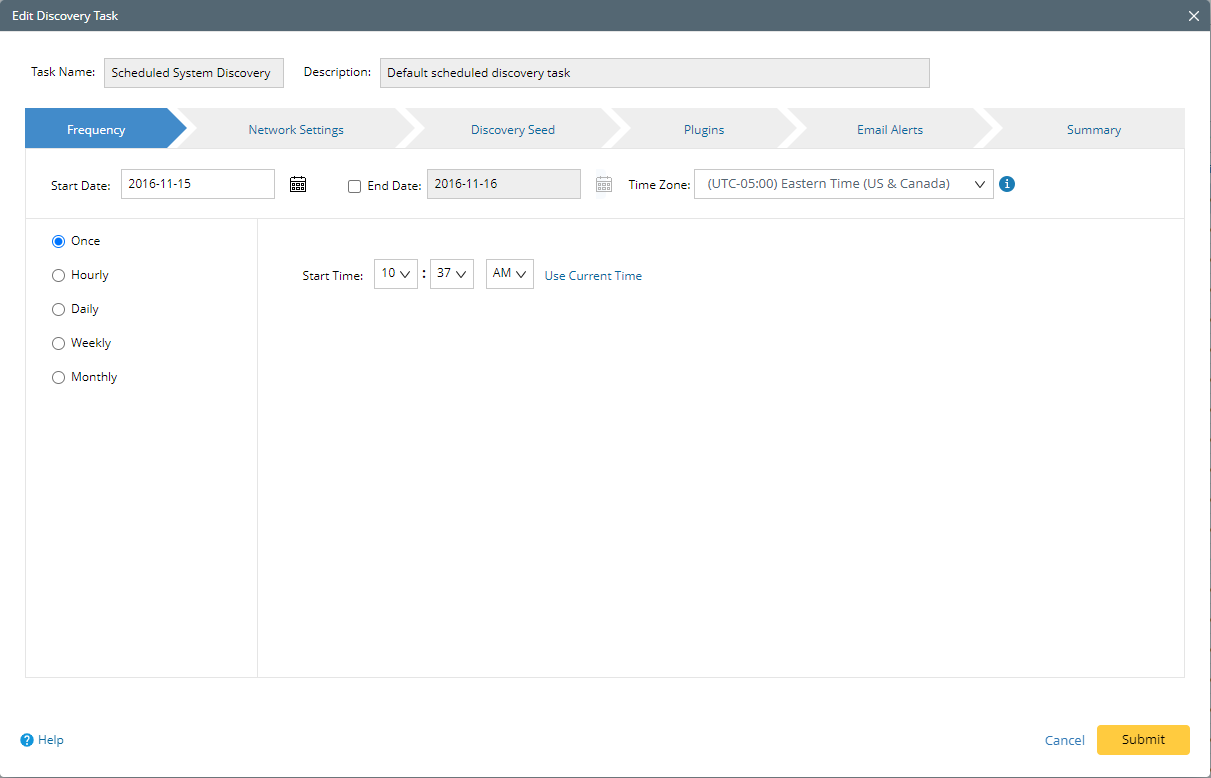
On the Frequency tab, set the execution frequency and start time for the task. There are five different frequencies to choose from: once, hourly, daily, weekly, and monthly. By default, the frequency is Once. You can use the Start Time to control when the system starts the task.
- It is recommended to run the Discovery weekly for most networks. The task can be customized to run more frequently if your network changes constantly.
- As Discovery takes lots of system resources and retrieves the data from your live network, you may want to use Start Time to schedule the Benchmark during non-business hours. Also, you may want to check the Start Time of Discovery to ensure no overlapping scheduled tasks. Overlapping scheduled tasks may cause the CPU and memory to spike and affect other tasks.
- It is recommended to run scheduled Benchmark after Scheduled Discovery so the newly discovered devices will have complete device data.

|
Note: To ensure that the task can be executed on time, both the time settings on your machine and NetBrain Application Server (Web API Server) must be consistent with the Local Standard Time. |