10.1.15.12-06212024
Discover All Live Network
This option takes all traditional devices in the domain as seed devices to discover new devices by neighbor spreading until the discovery depth is reached. It will also rediscover all the SDN/Cloud networks via API.
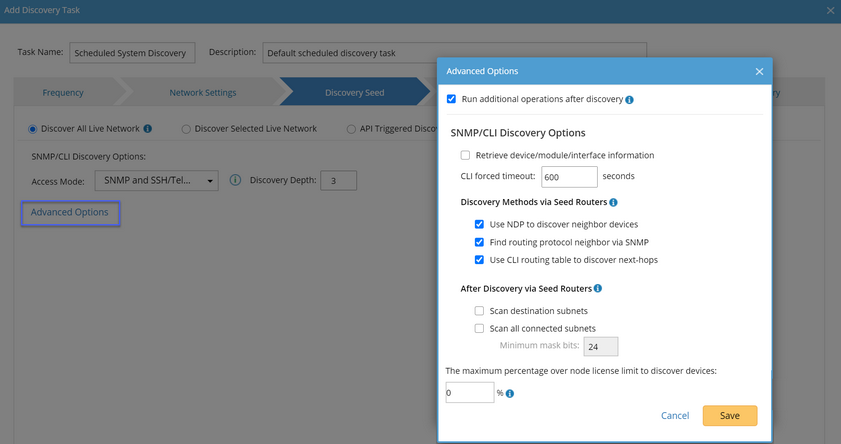
- Access Mode:
- SNMP and Telnet — retrieve vendor and model information via SNMP first, then log in to devices using Telnet to retrieve live data.
- SNMP and SSH — retrieve vendor and model information via SNMP first, then log in to devices using SSH to retrieve live data.
- SNMP and Telnet/SSH — retrieve vendor and model information via SNMP first, and then log in to devices using Telnet to retrieve live data; if Telnet doesn't work, then use SSH.
- SNMP and SSH/Telnet — retrieve vendor and model information via SNMP first, and then log in to devices using SSH to retrieve live data; if SSH doesn't work, then use Telnet.
- SNMP Only — retrieve live data via SNMP only.

Note: The data retrieved via SNMP only might be incomplete.
- Discovery Depth — set the discovery depth by entering a value between 0 and 255.
It decides how many levels of neighbors that will be explored from the seed router. For example, depth 0 indicates only the seed router will be discovered; depth 1 indicates the neighbors of the seed router will be discovered (including NDP neighbors or the next hop in the route table).
- Advanced Options:
- Run additional operations after discovery — choose whether to build the Site right after the Discover task. It is recommended to keep this option checked. Otherwise, the discovered devices will not be ready until the benchmark task finishes.
- Retrieve device/module/interface information — choose whether to retrieve the device/module/interface information for certain discovery (for example, AWS discovery to merge the multi-source devices and Juniper discovery for complete MIB information).
- CLI Forced Timeout — the time limit of each CLI command to retrieve live data from a device. The default value is 600 seconds.
- Use NDP to discover neighbor devices — discover neighbor devices by looking up an NDP table.
- Find routing protocol neighbor via SNMP — retrieve routing protocol (such as BGP, EIGRP, and OSPF) neighbors via SNMP.
- Use CLI routing table to discover next-hops — discover neighbor devices from route tables retrieved by CLI commands.
- Scan destination subnets — continue to scan all destination subnets in the route tables of the devices discovered in the last depth.

Note: The option is only available when the Use CLI routing table to discover next-hops option is selected. - Scan all connected subnets — continue to scan all directly connected subnets of the devices discovered in the last depth.
- Minimum mask bits — scan subnets with mask exceeding the threshold. The default value is 24 and can be configured between 22 and 32.
- The maximum percentage over node license limit to discover devices: This ratio represents the max percentage of devices that the domain will discover once the node license limit is exceeded. 0 means the system will stop discovering when the discovered device number equals the license limit.