10.1.15.12-06212024
Define Critical Variable
You can directly define and view the critical variables in NI edit mode, or open the Critical Variable dialog for modification.
-
Click the Define Critical Variables area and Critical Variable tab is displayed.
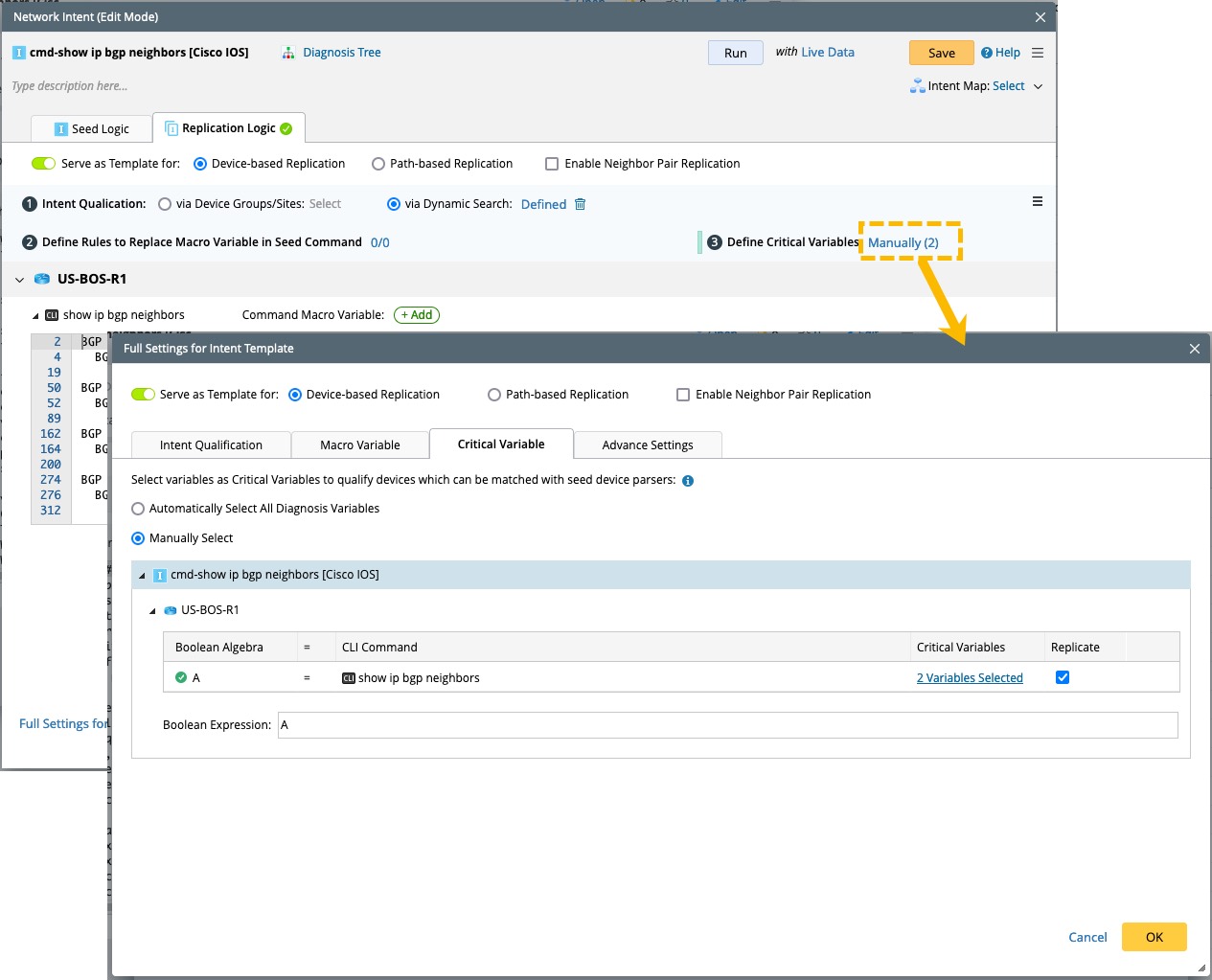
- Define the critical variables.
- Automatically Select All Diagnosis Variables: All diagnosis variables will be selected as critical variables to qualify devices to be matched with seed device parsers. Only the variables for defining the If and ElseIf blocks in NI Diagnosis will be automatically collected as critical variables. The variables from NI note, status code and follow-up NIT/follow-up self definitions that are not commonly used as critical variables are no longer automatically selected. If table column data is used for defining NI diagnosis, the table data and table column data can be selected as critical variable value. In the majority of cases, you can use this option to define the critical variables.
-
Manually Select: Switch to the Manually Select mode and select specific variables based on your needs.

Note: If you switch from the Automatically Select all Diagnosis Variables option to the Manually Select option, the automatically selected critical variables will remain selected for the Manually Select option, but users can change the selections.
a. Select variables to serve as critical variables.
b. Select the check box in the Replicate column, indicating the corresponding command section will be replicated. But for auto intent, the section will also be replicated even if not selected for replication. Additionally, the dependencies across command section will be passed through when the Replicate column is not selected.
- The defined critical variables are directly displayed in the right pane. You can click Edit to modify them.
