10.1.15.12-06212024
Creating Public/Secret Keys for Gateway Accounts
- Go to Identity and Access Management (IAM) in your Amazon Console.
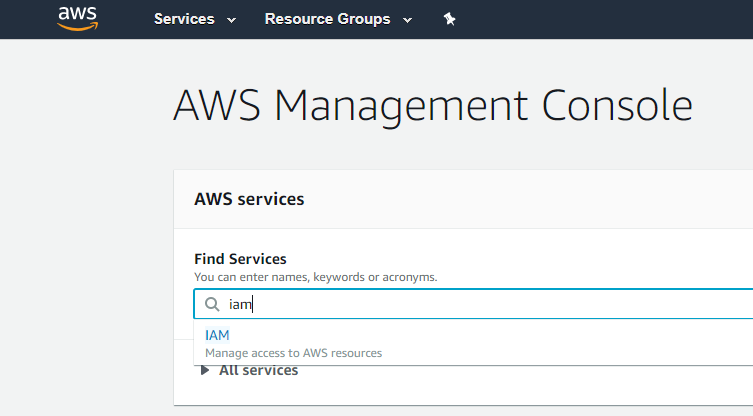
- Go to Policies and click Create policy.
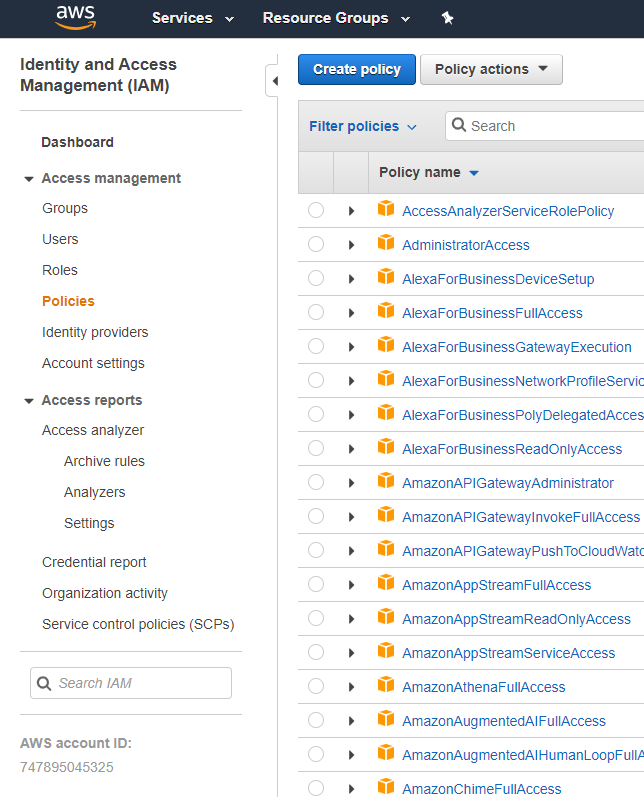
- After successfully creating the role, you can open the role and attach an inline policy to allow the current role to assume NetbrainAccessRole in monitored accounts.
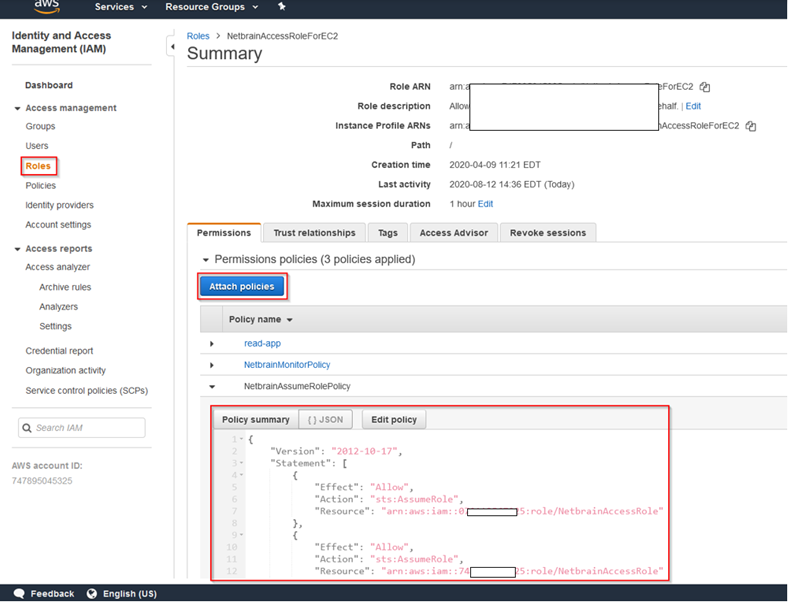
A Sample policy JSON is as follows.
Note: Use the account ID to monitor your environment. Code{
"Statement": [
{
"Resource": [
"arn:aws:iam::<12-digit monitored account number>:role/<role created in previous step (NetbrainAccessRole)>"
],
"Action": [
"sts:AssumeRole"
],
"Effect": "Allow"
}
],
"Version": "2012-10-17"
}