10.1.15.12-06212024
Create Dataset by Manually Retrieved Data
When you use the Manually Retrieved Data as the source for building Dataset, you can manually add commands to the ADT dataset, then these commands can be manually retrieved later. The main use of this is to create ADT dataset to reflect special network status such as known-good issues, or for debugging intent replication. 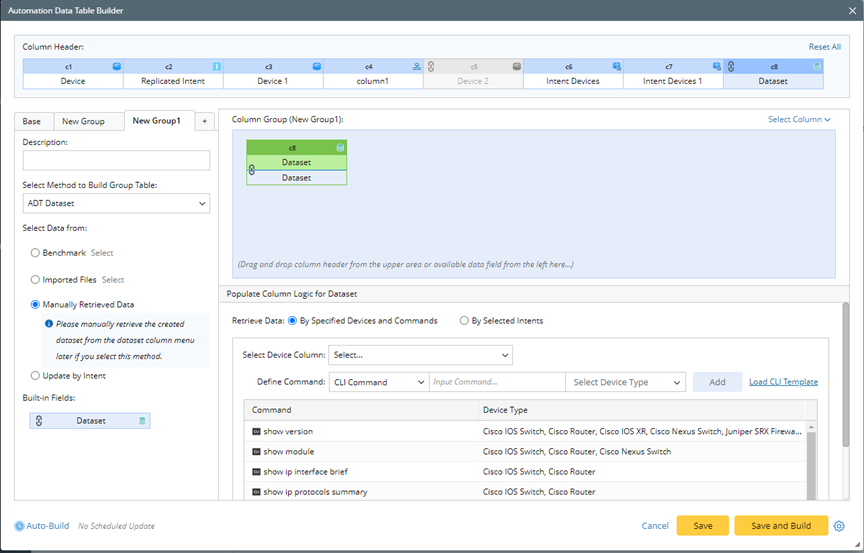
To use manually retrieved data as data source for building dataset column group, follow the steps below:
- Go to Automation Data Table Builder, create a Base table, then create a new group and name it (for example, Dataset_Manual).
- In the left pane of the new group tab, define the following settings:
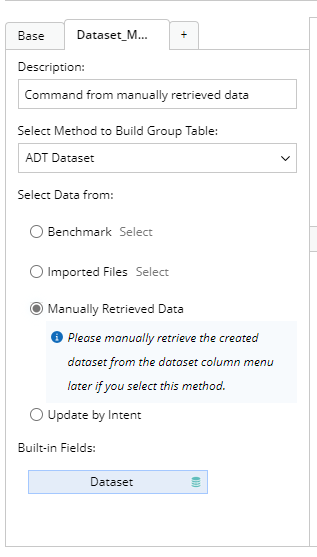
- Description: Type descriptions for the column group to describe its use and function, e.g., Commands from manually retrieved data.
- Select Method to Build Group Table: Select ADT Dataset.
- Select Manually Retrieved Data as the source for building dataset column.
- In the right pane, define the settings for retrieving command data. The system supports adding command By Specific Devices and Commands and By Selected Intents.
- By Specific Devices and Commands: Define the CLI commands and applicable device types. During manual data retrieval, the command data will be obtained per device based on the corresponding device type.
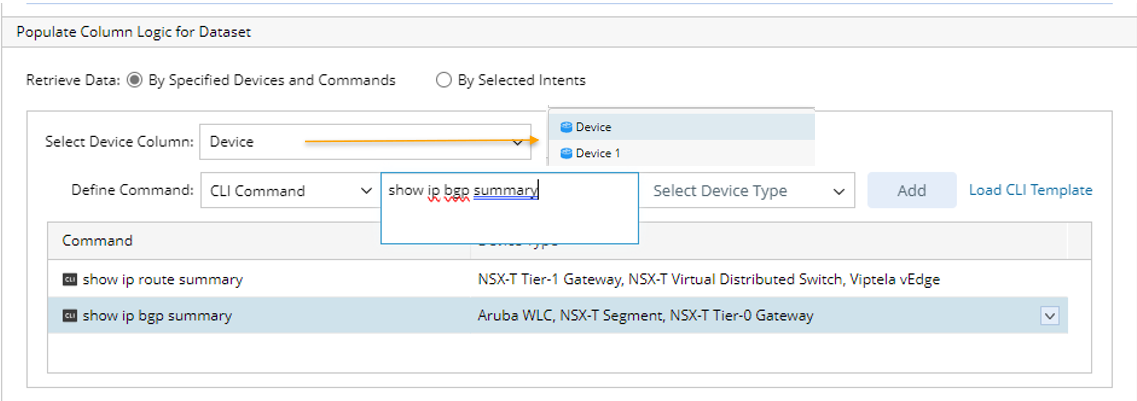
- Select Device Column: Use the devices in the selected device column to collect CLI command data.
- Define command: Specify the commands finally displayed in ADT dataset.
- Manually input command lines: You can directly input CLI commands of interest or select the Configuration option.
- Input CLI Command: Input CLI command, then select a device type to find the device in the device column.
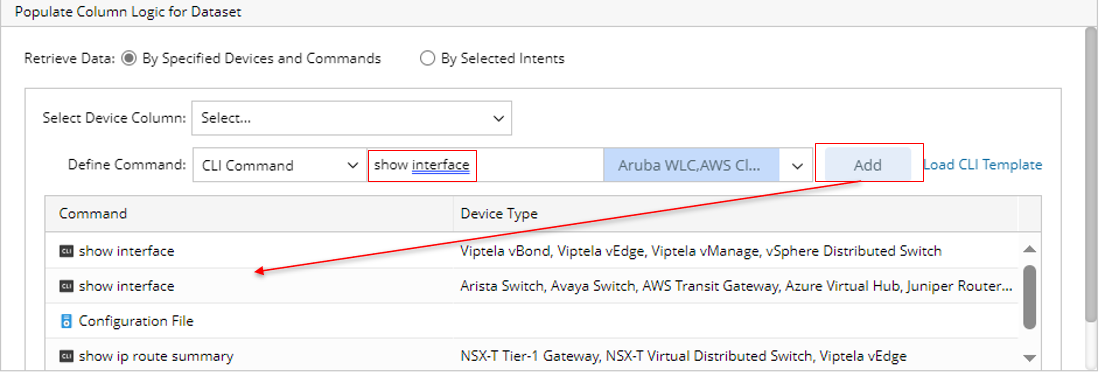
- Configuration: Automatically retrieve device configuration files without specifying the device type:
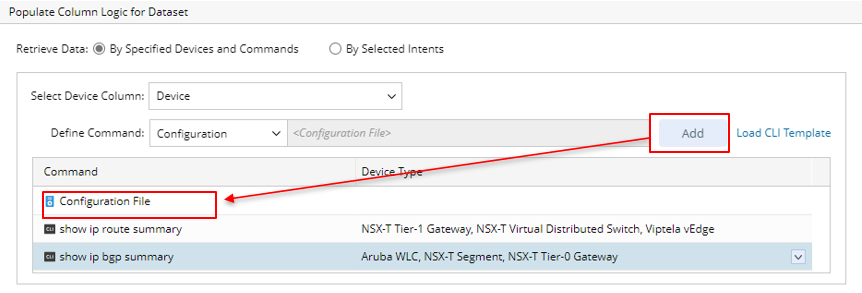
- Input CLI Command: Input CLI command, then select a device type to find the device in the device column.
- Add commands via CLI command template: Add commands via pre-defined CLI command template, then the device command in the selected CLI template will be added to the dataset after manually retrieving the command data.
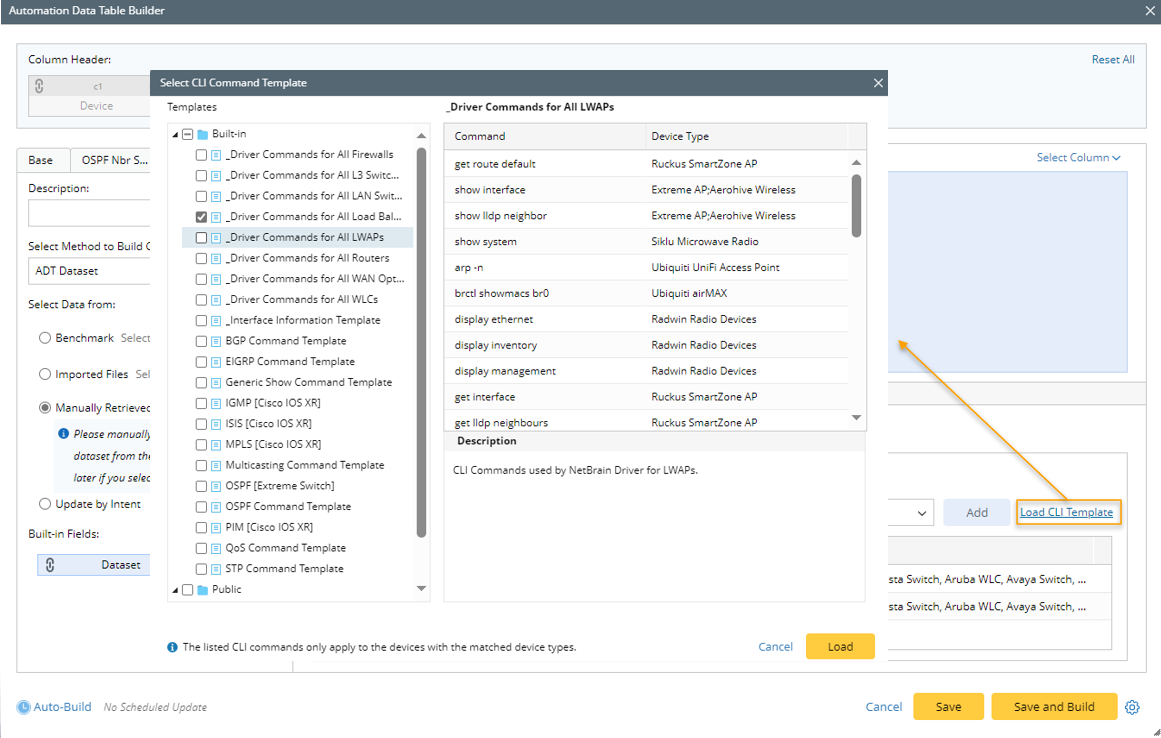
- By Selected Intents: Select one intent column of ADT to automatically retrieve the device command data of the intents in the intent column from live network.
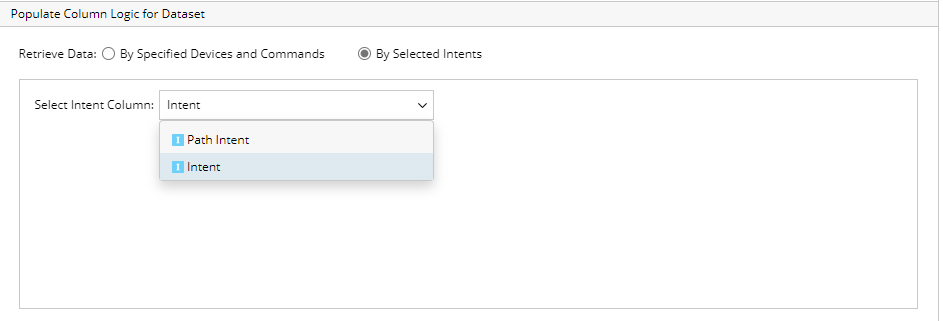
- Mapping available fields to Column Group: Drag and drop the available fields to the column group definition. When column group is built via ADT Dataset, the built-in field is Dataset.
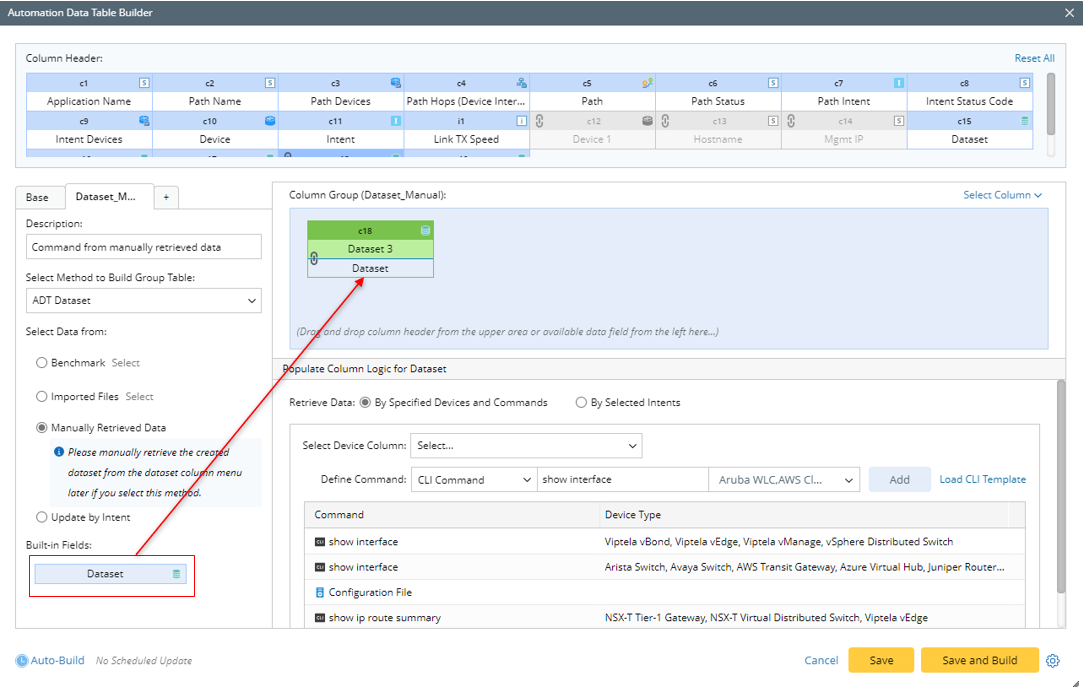
- Click Save and Build, the Build Table dialog will display.
- In the Build Table dialog, select the column groups to be built and select a log mode. Click Build.
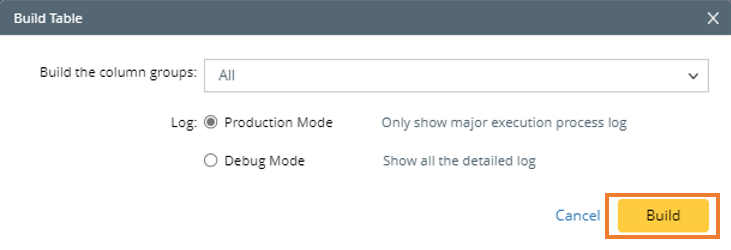

|
Note: It is required to manually retrieve the dataset from the dataset column in the ADT Manager. For more information, see Retrieve Live Data from Dataset Column. |