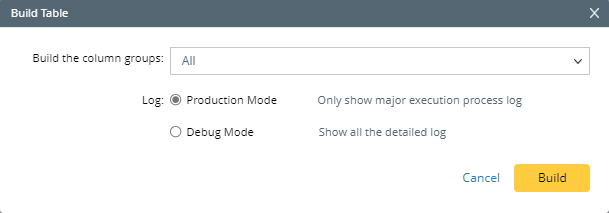10.1.15.12-06212024
Create Dataset by Benchmark Task
One essential source for building Dataset column is to use commands from benchmark task results to create ADT dataset column.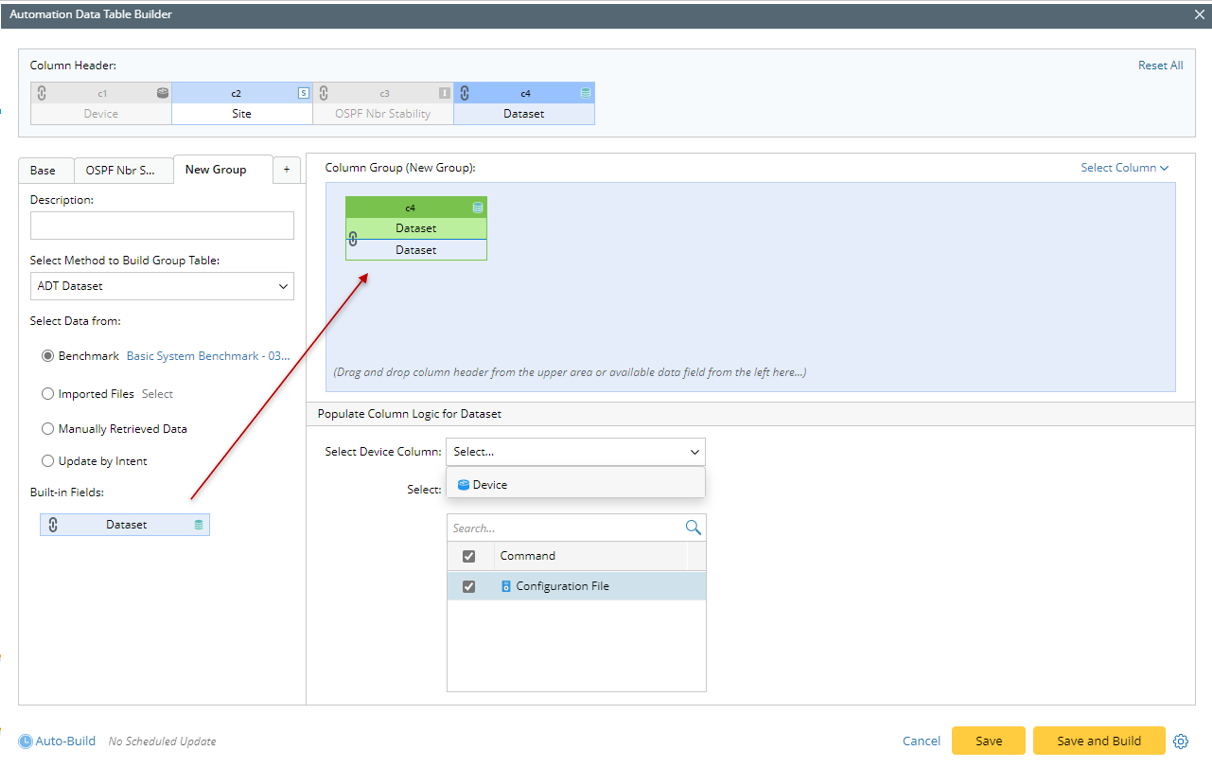
To create an ADT column group using Benchmark, follow the steps below:
Prerequisites: Set up benchmark tasks to include the device and commands of interest in advance. You can Add Command to Benchmark by Intent to prepare a suitable Benchmark.
- Go to Automation Data Table Builder, create a Base table, then create a new group and name it (for example, "Dataset_Recent Commands").
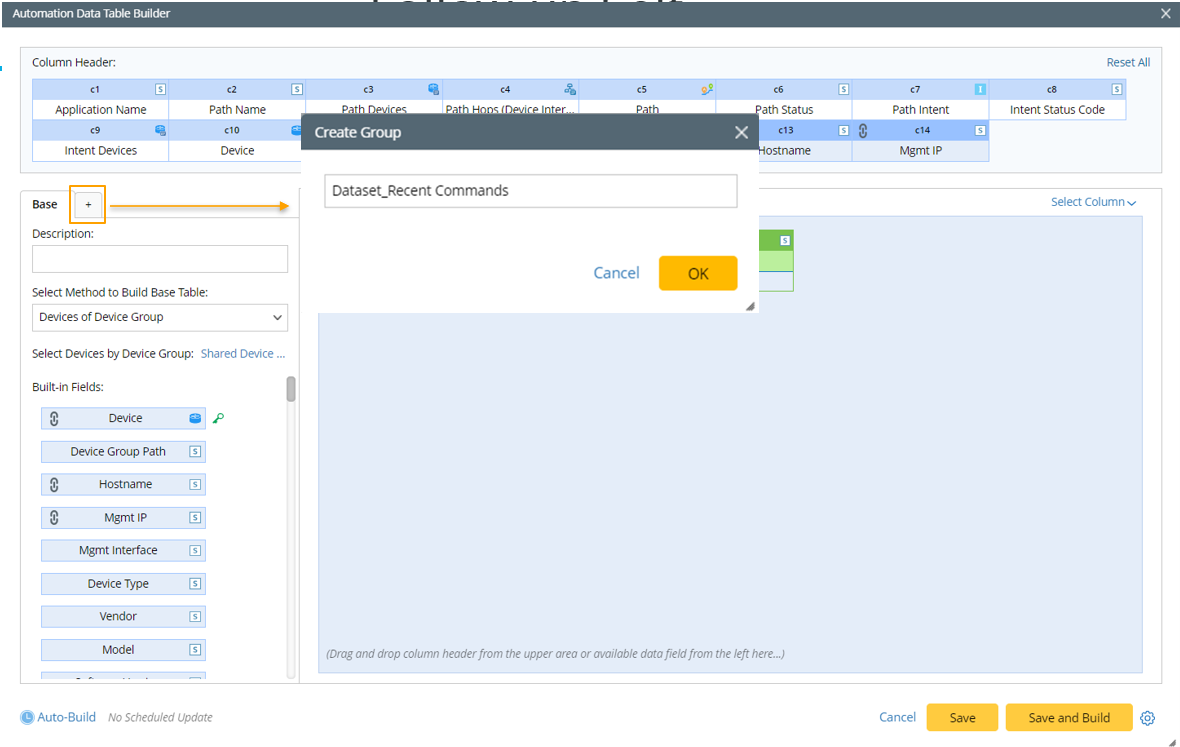

Note: It is recommended the Base Table contains device column that is used for creating Dataset column later. - Under the new group tab, define the following settings:
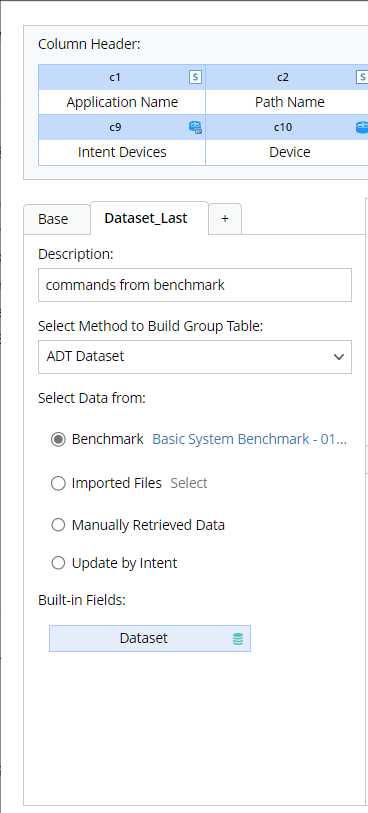
- Description: Type descriptions for the column group to describe its use and function, e.g., "commands from benchmark".
- Select Method to Build Group Table: Select ADT Dataset.
- Select Data from: Keep the default Benchmark option, click Select, then select the benchmark task (e.g., benchmark "01/03/2024" from Basic System Benchmarks for building this column group. For more information about the different types of benchmark task data, see Appendix (ADT Dataset).
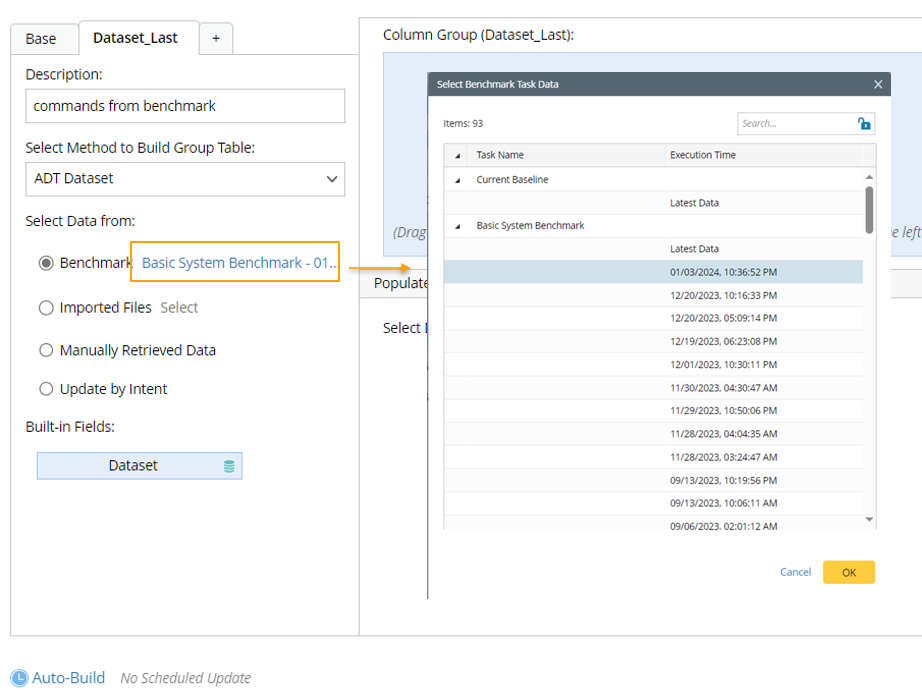
- In the right pane, select Device from the Select Device Column block. The selected device column in ADT will be the device column of this dataset. Only the command data of the devices in the selected column will be added to the dataset.
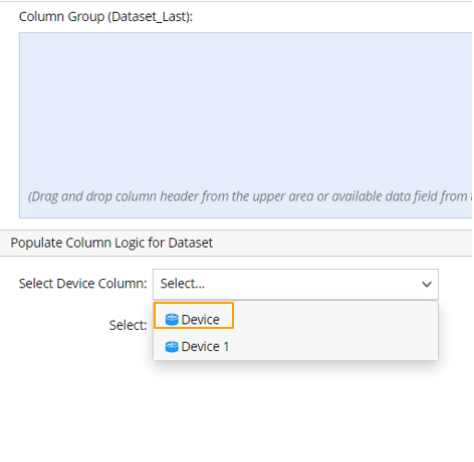
Select commands: Select All Commands or Specify Commands to determine which commands will be finally added to the ADT dataset.
All Commands (default): All commands from the benchmark result of the selected device will be added to dataset.
Specify Commands: Check the checkbox to select commands from the benchmark task. In the current example, we select Specify Commands > "show ip interface".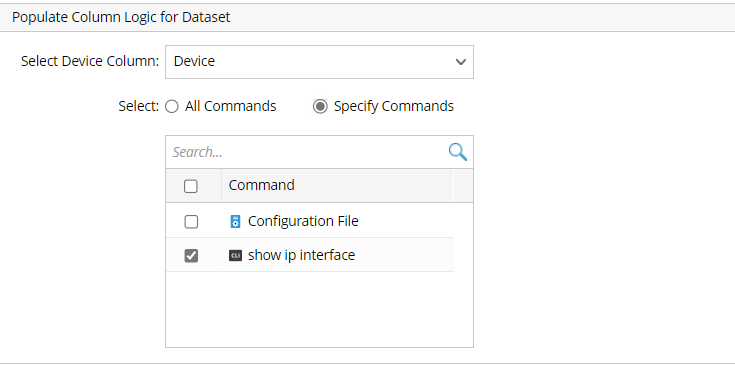

Tip: To search the commands, click in the search box and input keyword. - Mapping available fields to Column Group: Drag and drop the available fields to the column group definition. When Dataset column is built via ADT Dataset, the built-in field is Dataset.
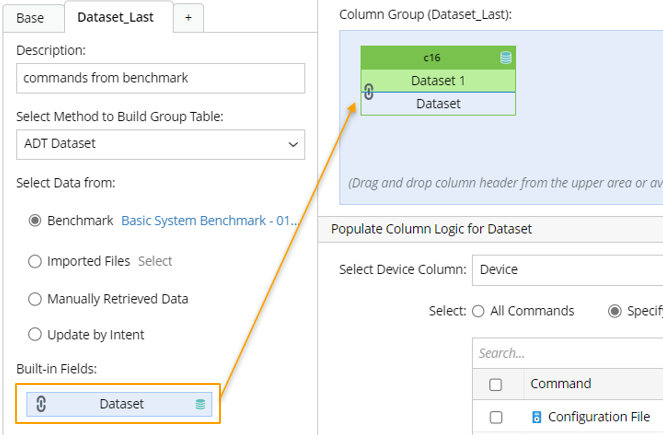
- Click Save and Build, the Build Table dialog will display.
- In the Build Table dialog, select the column groups to be built and select a log mode, then click Build.