10.1.15.12-06212024
Auto-Updating AWS Data in NetBrain through Benchmark Automatically
The discovery only retrieves basic data of your AWS network and builds L3 topology. After the discovery, you need to execute a benchmark task to retrieve all data and build all components, including visual spaces and data views.
Example: Benchmark AWS in a NetBrain Domain.
- On the Start Page, click Schedule Task.
- On the Schedule Discovery/Benchmark tab, click +Add Benchmark Task.
- On the Frequency tab, define the task frequency.
- On the Device Scope tab, check the Select external API servers to retrieve data of SDN nodes check box and select controllers.


Note: As a best practice, we recommend re-using the “Basic System Benchmark” with a full benchmark task, where all devices are selected. This ensures that all AWS-connected physical or virtual devices are selected within the device scope.
- On the Retrieve Live Data tab, select the Amazon AWS check box, and make sure the following tables (under the NCT table) are selected:
- AWS ENI Interface Table
- AWS ELB Listener Table
- AWS NAT Table
- AWS Network ACL Table
- AWS Security Group Table
- AWS ELB Target Group Table
- AWS Transit Gateway Attachments Table
- AWS Transit Gateway Route Table
- AWS VPC Peering Table
- AWS PC Route Table

- On the Additional Operation After Benchmark tab, select the following checkboxes:
- Update MPLS Cloud
- Update Public Cloud
- Update Build Topology
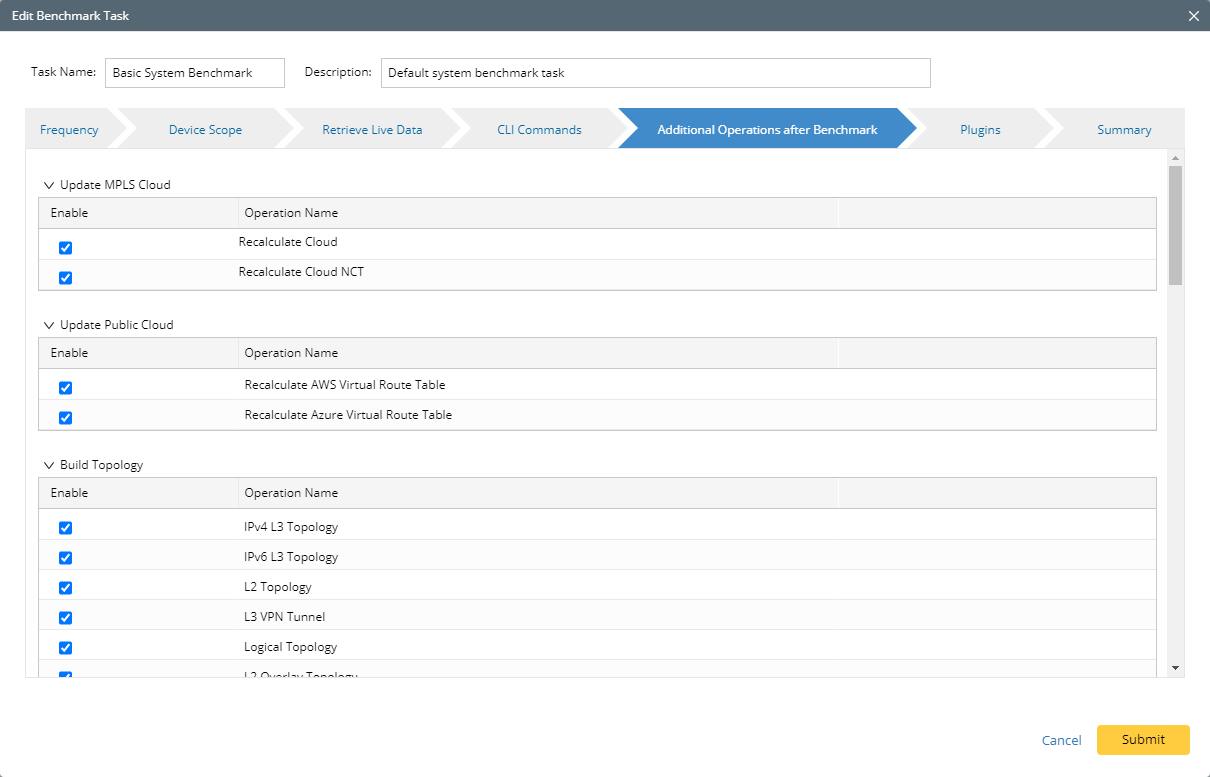
- Click Submit.