10.1.15.12-06212024
Adjust ADT Column Order
After an ADT is created, you are allowed to change the order of its columns. Further, the columns can be set to be invisible to only display essential column data. When ADT is shared by engineer team, power user may want all team members to have the same ADT column display for better cooperation. To meet this requirement, the ADT column setting configured by one user will take effect for all users using this ADT, which means all users will have the same ADT column view.
- Click the
 icon to the right of the column headers.
icon to the right of the column headers. 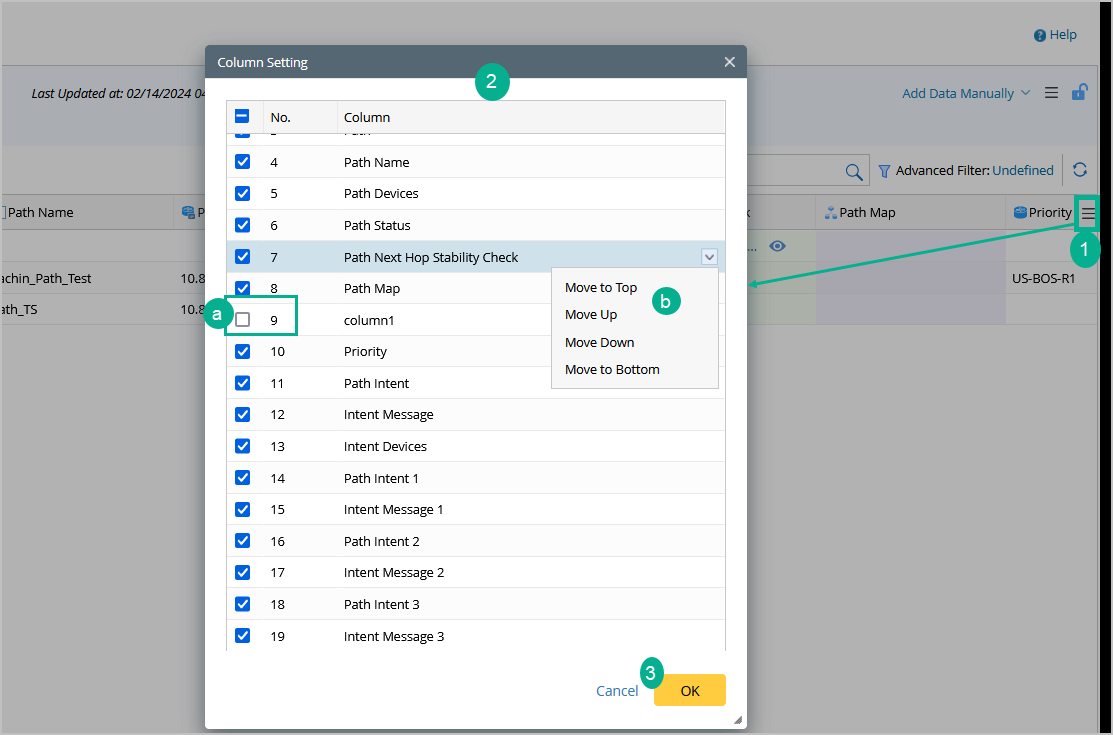
- In the Column Setting dialog, define column configurations:
- Unselect the checkbox of a column to make the column invisible.
- Click items listed in the drop-down menu of a column to change their order.
- Click OK.