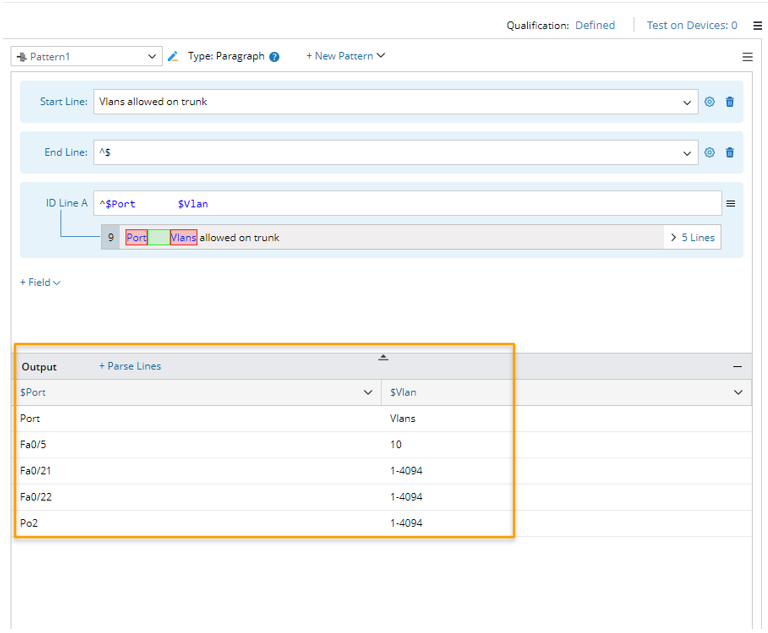10.1.15.12-06212024
Add Start/End Line to Narrow Down Text Range
Setting a start line, end line, or both, helps to narrow down the range of lines of text to apply a Parser and get more accurate results. When no start/end line is configured in a Parser, the matching scope includes the full-text range.

|
Note: It’s not recommended to declare variables in the line pattern of a start/end line. If a variable is defined in the line pattern of a start/end line, it will be treated as a dummy variable, and its values will not be extracted. |
The following example illustrates how to add start line and end line.
For example, without a start line, the paragraph Parser always parses port and vlan allowed on trunk variables by using the default top-down sequence. To narrow the scope the parsed sample text, you need to add a start line and end line.
- In the sample text, select "Fa0/5" and "10" in line 10, then change the variable name: Change $var1 to "Port" and change $var2 to "Vlan".
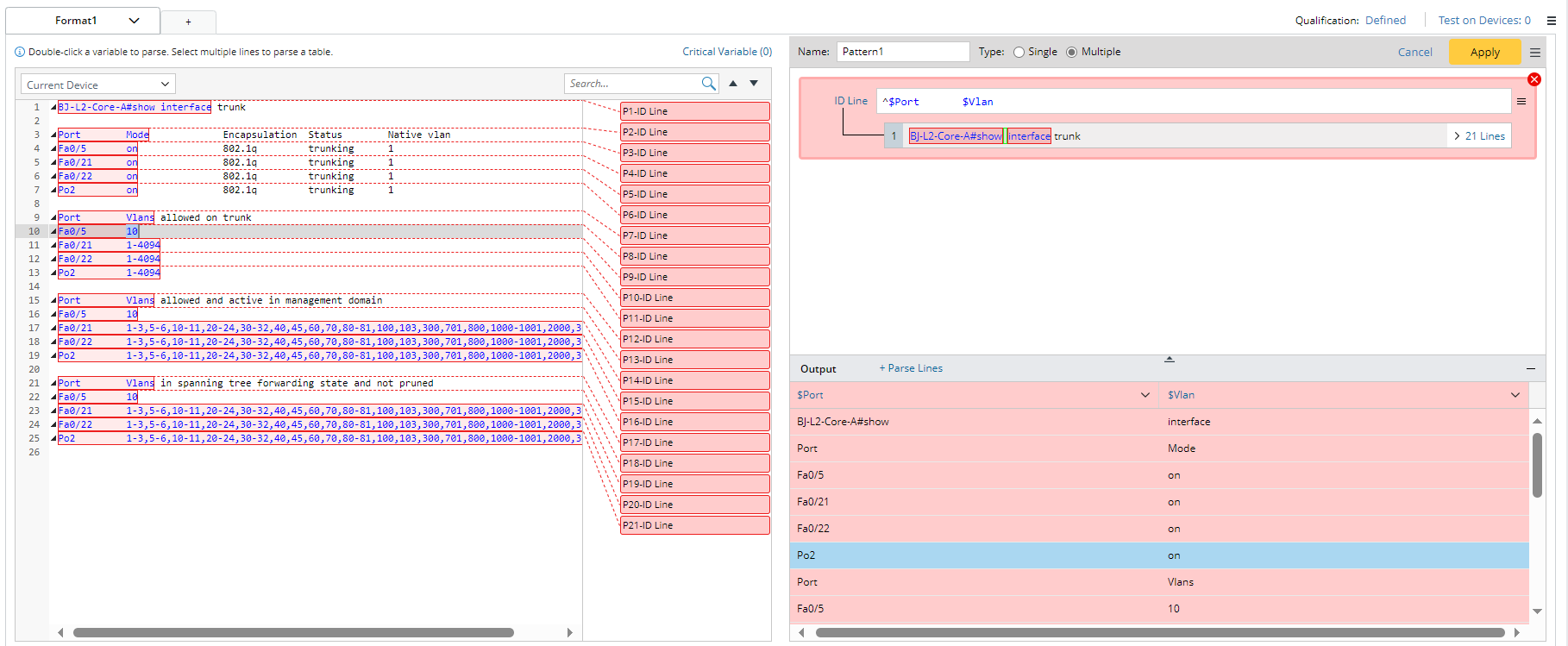
- Click Define Start Line from the pattern drop-down menu, a Start Line pattern will be added. Then input "Vlans allowed on trunk" as the start line.
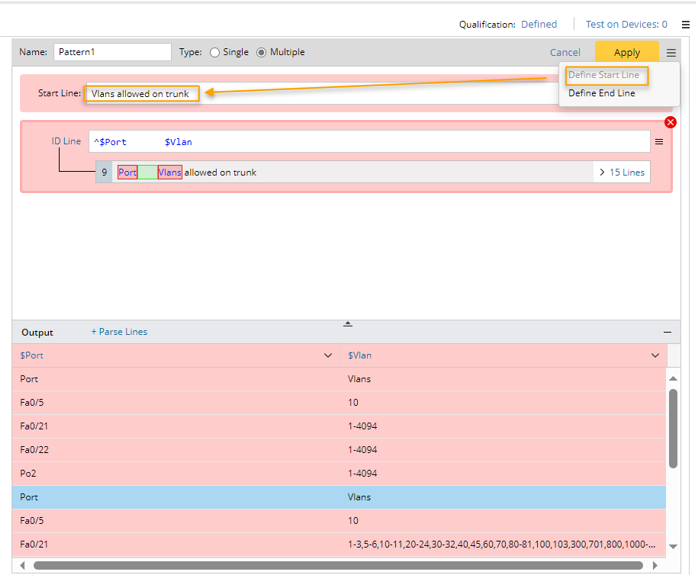
- Define End Line
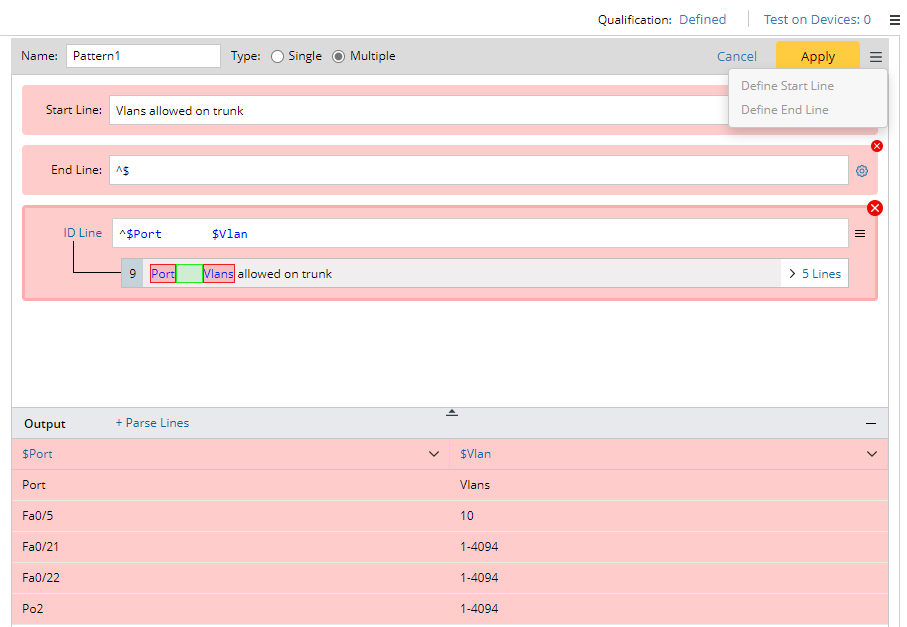
- Click Apply at the upper-right corner to confirm the pattern definitions. Then you will notice the output in the output pane changes and the parsed results are refined.