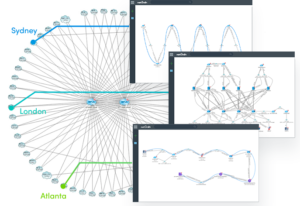If you’ve worked in and around enterprise IT for any length of time, you’ve likely been part of a project to move data center resources from one location to another. Whether it’s a corporate relocation, an acquisition, a merger, or divestiture, very few network engineers avoid the dreaded data center migration.
Data Center Migration Planning and Strategy
Before diving into the details of a data center move, it’s crucial to develop a comprehensive migration plan. This plan should include timelines, budgets, and contingency plans to address any unforeseen issues. Involving all stakeholders, including IT staff, management, and vendors, ensures everyone is aligned and working towards a common goal.
IP Addressing in Data Center Migration
During a data center migration, IP addressing can be a significant challenge. If you’re migrating an acquired data center, you may encounter overlapping RFC 1918 IP address space. To address this issue, consider re-IP-ing resources that are using duplicate IP addresses. This allows you to develop an IP scheme that aligns with your current infrastructure. A comprehensive re-IP effort not only resolves IP conflicts but also helps uncover application dependencies and potential issues before the migration.
Connectivity Considerations
Connectivity is crucial during a data center migration. Research and evaluate various connectivity options, ensuring redundancy and considering the costs and potential impacts of each option. Understand your data migration needs, including the data change rate, and use a bandwidth calculator that accounts for latency to determine data transfer and synchronization times accurately.
SD-WAN technology can be a valuable asset in maximizing connectivity during a migration. Communicate clearly with other teams involved to align expectations regarding data transfer rates. Avoid common mistakes such as miscalculating transfer rates or failing to account for latency and TCP handshake impacts on data transmission rates.
Resource Migration Approaches
When planning the timeline for moving resources from one data center to another, consider different migration approaches based on your requirements. You can move resources a VM at a time while maintaining the IP address, migrate resources VLAN by VLAN, or keep all tiers of an application together due to latency concerns. Alternatively, you can opt for a Big Bang approach where everything is moved at once.
Whichever approach you choose, consider internet access requirements, security dependencies, and user access needs. Keep in mind that the source public IP address of resources may change as traffic egresses the new environment. Notify third parties that may have access restrictions based on source IP addresses.
Leveraging Cloud Services
In some cases, leveraging Infrastructure as a Service (IaaS) in the cloud can be beneficial during a data center migration. If you need to migrate resources quickly but require additional time to integrate them into your on-premises environment, migrating resources to the cloud can provide flexibility. Once your VMs are in the cloud, you can perform necessary tasks such as re-IP-ing, scanning, patching, securing, and updating them. Furthermore, you can migrate applications or services back to your on-premises infrastructure and spin down the cloud resources when they are no longer needed.
Effective Communication and Thorough Testing
Throughout the entire data center migration process, effective communication is vital. Maintain open and transparent communication channels with all stakeholders, providing regular updates on the progress and addressing any concerns promptly.
After the migration is complete, thorough testing and validation are crucial to ensure that all systems are functioning correctly. This includes testing hardware, software, and networking equipment, as well as running any necessary updates or patches. Validate the performance and functionality of critical applications to ensure they work as expected in the new data center environment.A data center migration is a complex endeavor that requires careful planning, execution, and collaboration among various stakeholders. By following these best practices and considering the key factors discussed in this article, you can optimize your data center migration process and ensure a successful transition to your new location. Remember to document the entire process and learn from it for future improvements.
With proper planning, execution, and attention to detail, your data center migration can be a smooth and successful move for your organization. Contact our team of experts today to learn more about how we can assist you with your data center migration needs.