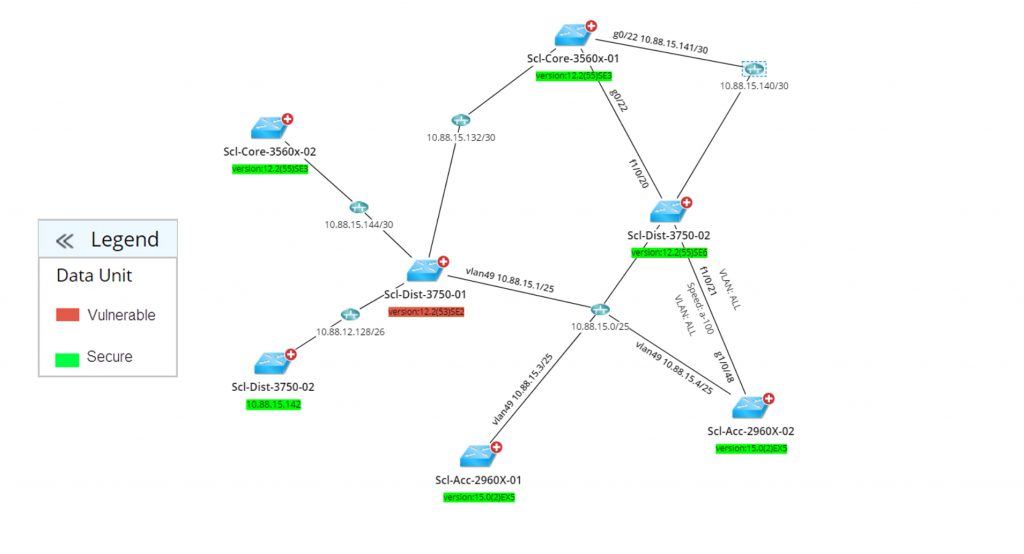by Paul Campbell Dec 26, 2018
by Paul Campbell Dec 26, 2018
Entering the consultative realm has allowed me to take a look at many customer environments over the years. What I’ve learned is a simple fact: we all excuse things like we do when the in-laws or friends come over to the house. At home, Oh, don’t mind the mess, it’s been a busy week! At work, Oh, don’t mind the configuration Band-Aids, it’s been a busy week! I know this sounds familiar, because I’ve seen it, lived it, and helped people like you through it.
NetBrain for Network Consultants
I was thinking about how NetBrain helped me as a customer, and I began to wonder what it could do for me as a consultant. Could I bring the same valuable viewpoint and intricacy of knowledge to my customers on an as-needed basis? Yes! NetBrain allowed me the flexibility to run it multiple locations based on licensing checkout. Why is this important? For an assessment of an environment, you must have access to the environment. Some customers will allow you to plug in your work laptop or a dedicated hardware laptop for this purpose. But what if they don’t want your equipment on their internal network? Simple! I was able to get customers to let us run NetBrain on their own laptop/desktop hardware or in their own data center via a Windows VM, with the only requirement being an internet connection for licensing checkout only (no customer data traverses the link). Flexibility in usage provided the customer a peace of mind other assessment tools couldn’t.
The benefit of NetBrain for an assessment is that you can dive deep into the customer’s environment.
But, Paul, NetBrain isn’t an assessment tool. Oh, really? Let’s look at what NetBrain does for you as a customer. Inventory, mapping, troubleshooting, automated processes, and more. What does your assessment practice look like and deliver? I’m betting all of the above. The benefit of NetBrain for an assessment is that you can dive deep into the customer’s environment. Run your custom Qapp scripts and provide additional value-add over the top. During your assessment, you can export the data into your own branded documentation for ease of manipulation, and display it however you think best for your customers. Many other assessment tools are canned and provide little to no flexibility.
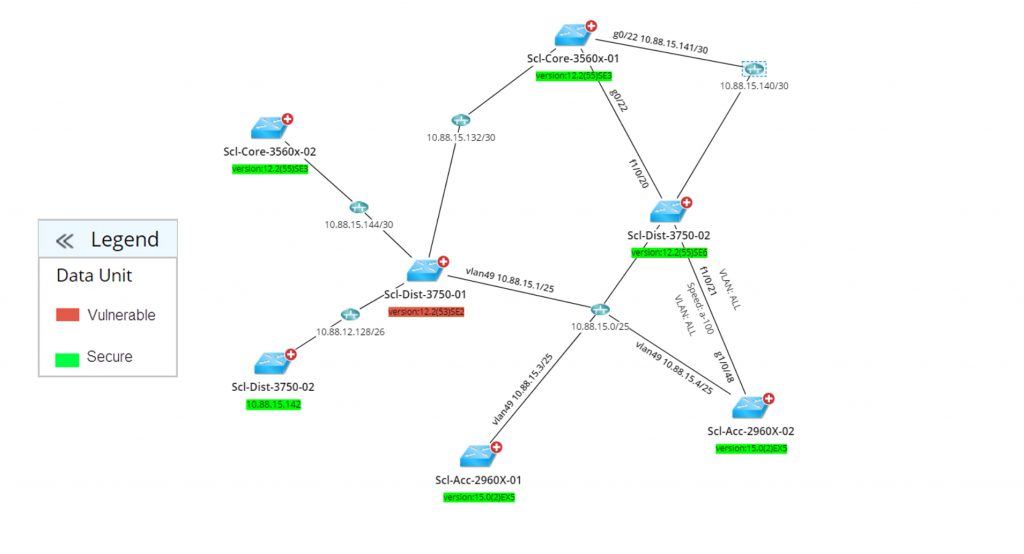
Troubleshooting During an Assessment
Likewise, during your assessment, what if you’d like to troubleshoot something with the customer? It is inevitable you will find something somewhere that no one can justify or that someone thought wasn’t there. Example: a university had me stop by for an assessment, and I showed them a latent link that they turned up for testing as a fix during maintenance. The problem? They never turned it off! While it wasn’t overly impactful, this was a change from the normal operation that they didn’t expect. In my experience, one of the biggest strengths of a consultant has been the ability to fix issues for the customer live, during the assessment itself (only when the customer approved such fixes). We don’t always have to wait until the end and present a new proposal for work. Why? Because an assessment is like going to the doctor, it is built upon trust.
One of the biggest strengths of a consultant has been the ability to fix issues for the customer live, during the assessment itself
Visualize Your Findings
Lastly, as part of an assessment, customers love maps and pictures. Let’s be honest, it is often touted that management loves pretty pictures — but who doesn’t? A picture is worth a thousand words, as the saying goes. What you’re able to do with NetBrain is export point-in-time issues through the monitoring capabilities, overall holistic maps, broken down individual maps, Excel sheet inventory or plot points you can insert into a graph to show data usage over time.
There is a lot here, and some of it may seem redundant if you have a network assessment practice today. The highlight, though, is that most of these are done in an automated fashion. Isn’t that the world we want to live in today?